Show WebPath Express Monthly Themes and Spotlight
The WebPath Express monthly theme displays timely topics each month, like Thanksgiving in November or Abraham Lincoln in February.
Library patrons can click the picture or link to view the lists of websites and library materials about the topic.
The Spotlight displays a single topic with links to one or more websites. Patrons can click to view the lists of websites and library materials.
Disable Monthly Themes and Spotlight
If you want to prevent the monthly themes and Spotlight from appearing on the WebPath Express main page, you can disable it.
- Select Admin > Site Configuration > Catalog sub-tab.
- Scroll to the bottom of the page.Deselect the Show WebPath Express monthly themes and Spotlight checkbox.
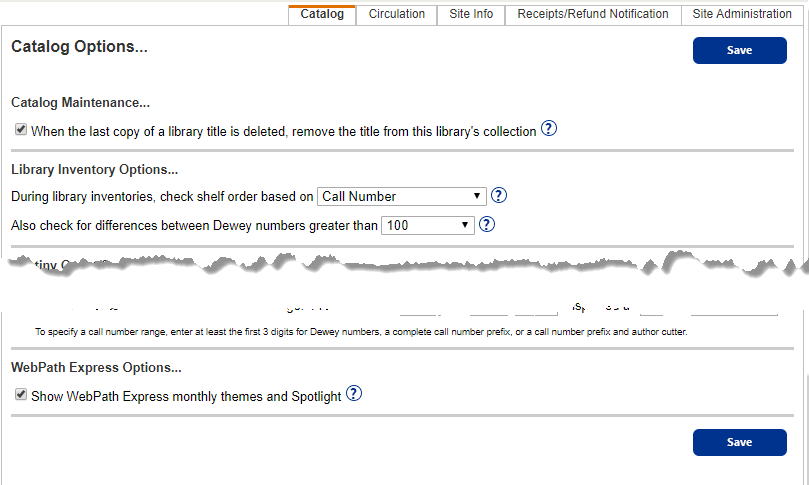
- Click Save after changing any configuration.
If you are setting up WebPath Express, you are ready to select your grade levels.