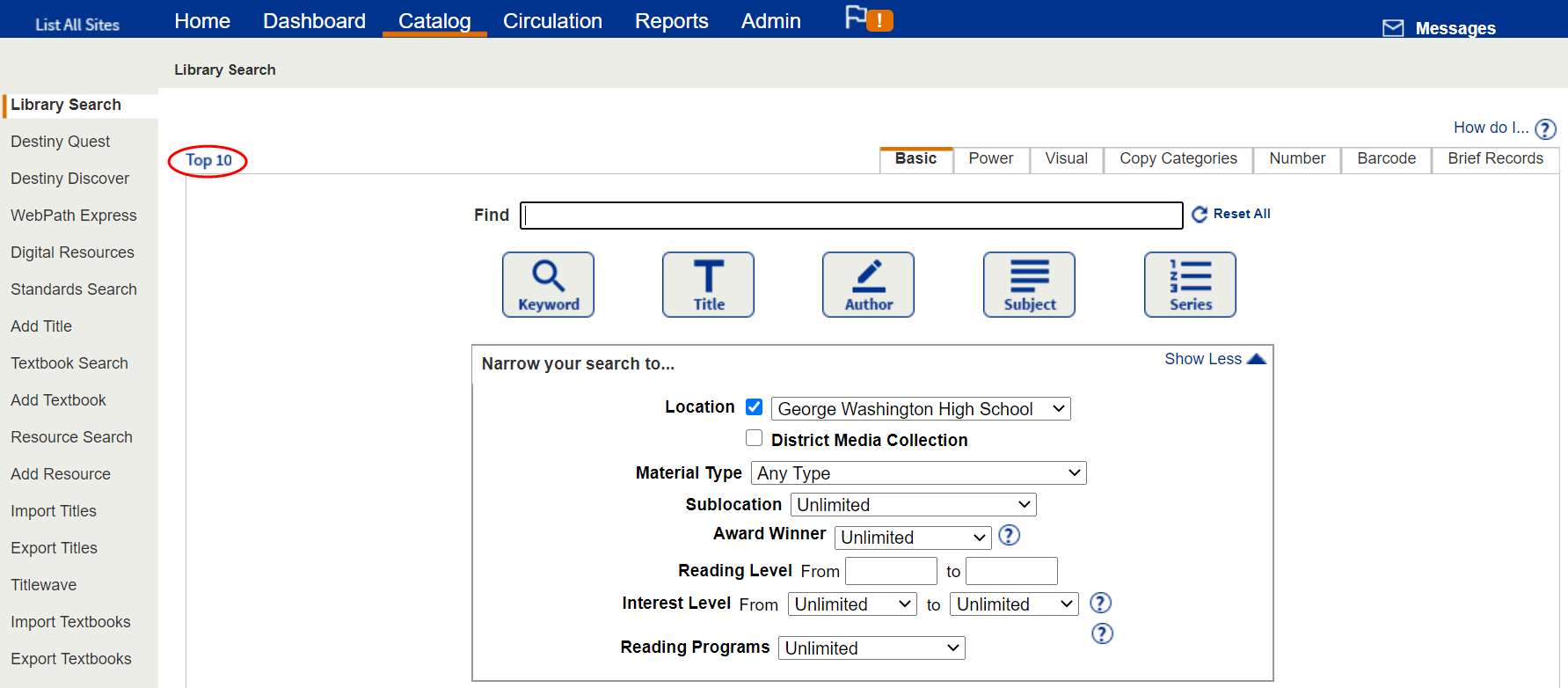View Top 10 Titles
Your library might choose to let patrons see a list of the 10 top circulating titles for the past 30 days. If it does, you will see a Top 10 link on the Library Search page.
| Note: To set up the Top 10 link, see Top 10 Titles. |
To view the Top 10 titles:
-
Select Catalog > Library Search.
-
From any sub-tab, click the Top 10 link.